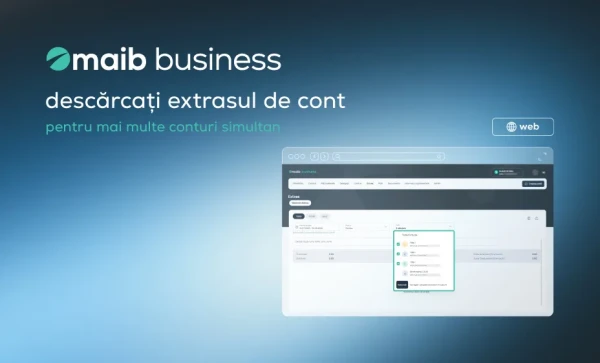We are happy to present you a very useful service offered by maib. Now, you have complete control over the PIN code of your gama physical card - all directly from the maibank app, in just a few steps and without any hassle.
What does this service entail?
Setting or changing the PIN code for your gama physical card in instant, without having to go to a branch or contact anyone. It's fast, easy and completely secure. Your card becomes active immediately after you have successfully set the new PIN code. And here's great news: changing your PIN does not require reissuing your card!
How do you set the PIN code online for your gama physical card through maibank?
- Open the maibank app;
- Select the card for which you want to set the PIN code;
- Choose "Set PIN code" from the card options;
- Enter a four-digit PIN that you want to use;
- Repeat the new PIN code for confirmation;
- Complete the process through standard authorization methods;
- Perfect! The PIN has been successfully set and your card is now activated.
It is important to know that the use of the card for making payments with the physical insertion of the card in the POS terminal will be possible only after a successful transaction at the maib ATM and confirmation with the new PIN code set in maibank. This applies to, for example, balance checking or cash withdrawal.
The daily limit for setting or changing the PIN code is two successful attempts per card. Also note that a primary cardholder cannot change a designated holder's PIN.
When should you use this service?
- If you received a gama card from the branch or through the card delivery service;
- If you have forgotten or lost the PIN code of the gama card.
After you have set or changed your PIN code in maibank, you can perform a number of operations, including:
- Pay via Apple, Google or Garmin Pay digital wallet;
- Contactless payments at merchants;
- ATM transactions;
- Payments in maibank and online.
Discover now the freedom of managing your card PIN in just a few minutes. Enter the maibank app and make your life easier! If you don't have it yet, you should install it from the App Store or Play Market to enjoy simple and easy money management.
The gama card from maib is perfect for shopping lovers, because it returns part of the money spent directly to your account in the form of cashback. Don't have it in your wallet yet? See how you can open it and enjoy advantageous purchases!
With maib, everything is convenient and fast!


 maibank
maibank
 maib business app
maib business app
 online loans – legal entities
online loans – legal entities
 internet banking - individuals
internet banking - individuals
 new internet banking - maib business
new internet banking - maib business
 internet Banking - BankFlex
internet Banking - BankFlex