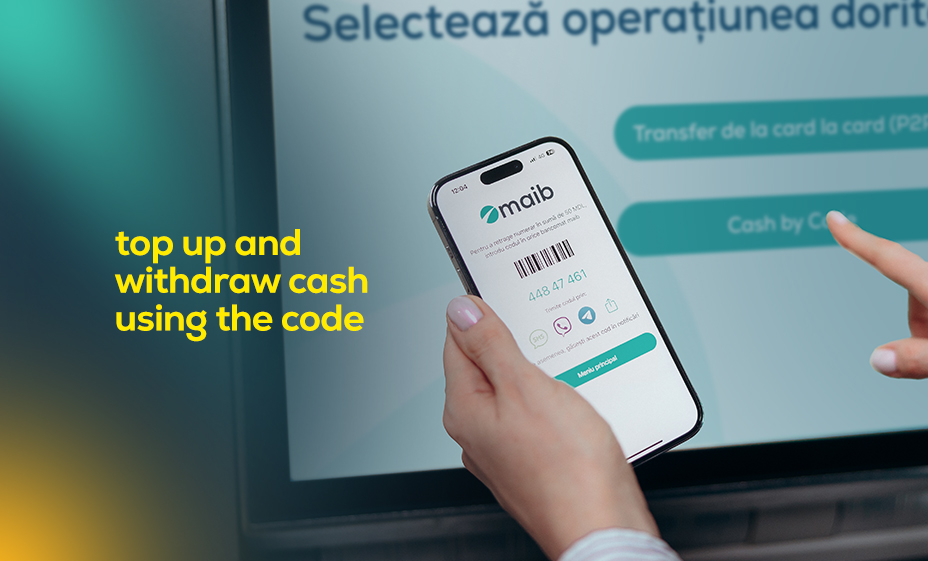We understand the convenience you find in the cash-in by code and cash-out by code options. We're excited to inform you that these options are now available again at maib! You can easily deposit and withdraw cash using the maibank app, whenever you need.
How to use Cash-In by Code and Cash-Out by Code at maib ATMs:
- Open the maibank app on your phone
- For deposit: Select “Cash-In by Code” and generate a unique code.
- For withdrawal: Choose “Cash-Out by Code” and generate a unique code.
- Go to the nearest maib ATM.
- Authenticate with your active maib card
- Insert your card into the ATM or tap it on the NFC device.
- Select the desired transaction at the ATM
- For deposit: Select “Account top-up”.
- For withdrawal: Select “Transfers”.
- Enter the generated code and complete the transaction
- Deposit or withdraw the desired amount, which will be immediately deposited or withdrawn from your account.
These options give you quick and convenient access to your money anytime, anywhere.
Download the maibank app and manage your budget comfortably and easily.
You drive. maib